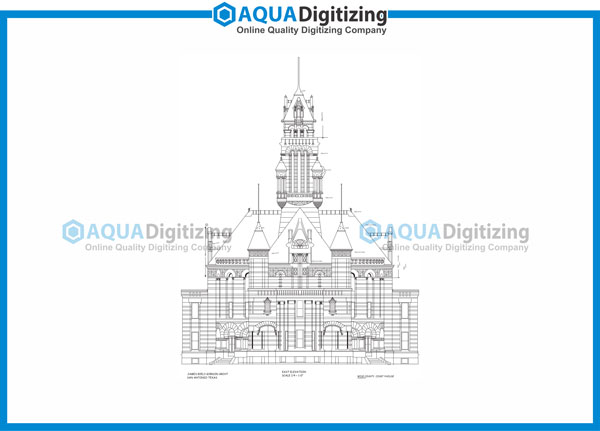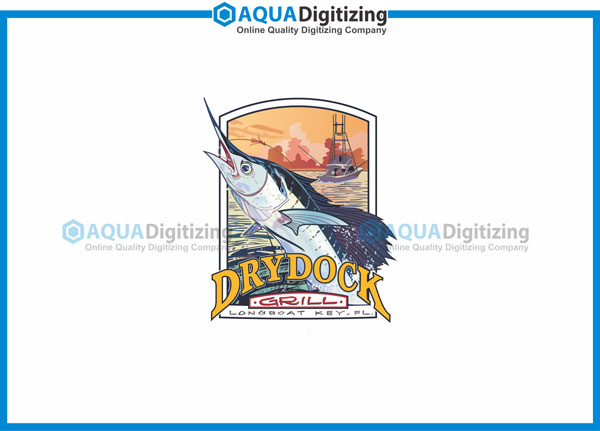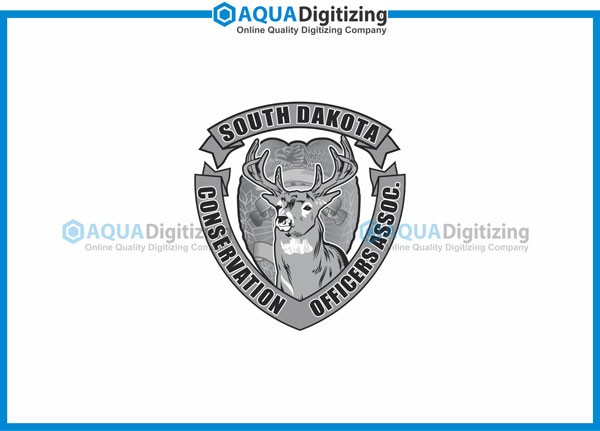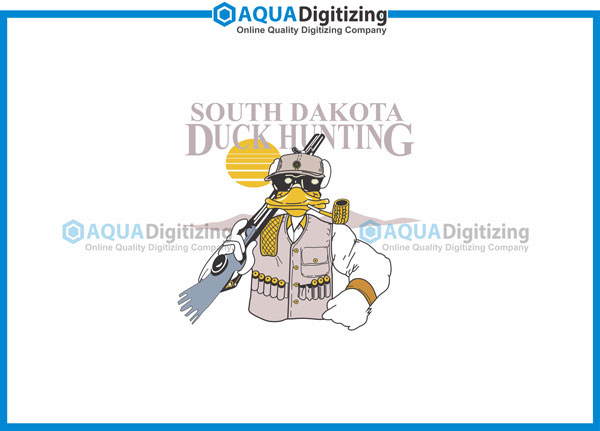Is it possible embroidery digitizing can be done on Mac? Yes, it is possible you can also do embroidery digitizing on the Mac platform. As an Apple product has always tried to accomplish and better the product quality and now which also results in improving their product buying. In this article, we will be discussing the main postulates and characteristics which will be needed in running the embroidery software on the Mac operating system. So we will be going to highlight the main points which are necessary to digitize the logo on Mac operating system.
With the advancement of the modern time period, technology and machines have also evolved with them and it has also changed the dynamics of embroidery machines. Today, it allows you to digitize your logo on fabric in a few minutes. As of now Mac operating system is also providing and facilitating its user to digitize their logo design on the accessories smoothly. Always try to use the perfect tool and software which can support your operating system and let you complete your work done on time.
Microsoft developed Windows and apple develop their macOS which were basically their operating systems that allow you to run a plethora of different software in it but yes they have different programming languages on which they are operating. Sometimes software compatibility and their mismatched versions also create a problem for the software. Most software is available on Microsoft but there is some other software that is available on MacOs but they have a different format. So if you are looking for any compatible and best software so that you can avoid the difficulties in it when you are doing digitizing on the macOS also.
How macOS works for Logo Digitizing?
Now we will be discussing and highlighting the main software so that you can’t get more perplexed in deciding to select any software for macOS.
Embrilliance Stitches Artwork
A great choice for you to select as it can run easily on both platforms. Giving you a large range of creating and designing visual graphics design on the fabrics. famous for using commercial and for noncommercial purposes only. Providing a great list of default templates in it and giving you a variety of options to design your own design. Once you are used to it you can easily handle all the tasks very easily.
LETTER IT VIBRANT DESIGNS
Another best tool for providing great quality of design on the embroidery. Giving you bunches of tools that help and guide you on how to draw single or multiple lines with new or different styles. You can easily change the template settings according to your project requirements. Allowing you to select 35 different kinds of fonts, text circle, vertical text, and path text. As they allow you to give compatibility in all file formats
DRAWings PRO X
Best tool and software for graphics designing and as well for fabrics designing printing and embroidery design too. Proving you embroidery tools they are 6 and with 3 modules that are based on Basic, Text, and Editing. While using the same fonts and texts it keeps it in the alley of recent which helps you in a way that if you are using frequently so it will be placed in recent options. Gives you the matching threads for your color and giving you a run-time update on it.
StitchBuddy
Now we are going to discuss the last one which is Stitch Buddy which is also last but not the least still they are other software for macOS. Providing you a complete embroidery structure and design. You can easily resize and redesign the selected part and can easily cut-paste different designs on it. Facilitating the users to give them more options in it and allowing you to do a different level of designing. As it always gives you updating status so that it can get updated every time.
So now we have discussed the main software which will be best and compatible for it and still the questions remains in your mind that how will we use it. It is alright that we select the best software available in the market but how do we use it. So don’t get worried we are now going to discuss how you can easily work on macOS
How macOS is useful to learn Digitizing
You spend lots of dollars in purchasing the software as this software is not available for free. But on the internet, many links will be providing free services but they all are fake. If you want to learn work on it how to work on it, start working on it as it will be your self-learning and learning digitizing work is always equivalent to self-learning.
Learning logo digitizing on macOS is not only time-consuming but it also requires work passion like sometimes repeating the same process makes you exhausted because as a beginner you will have to do it because you haven’t done it before. To become an expert in it, you will need to spend most of your time understanding the design that you want to digitize. A professional mostly spent more than a year become an expert in understanding and designing the design of the fabrics.
On the commencing of the logo digitizing first, you will need to understand the basic tools and instruments. Then slowly you will start to understand the functionalities of the software that will encourage you to learn more. In this process, you have to hold your nerves because you will be dealing with lots of things from digitalizing the files till it reaches an embroidery machine.
Professional MacOs Digitizer
As it usually requires a lot of experience in it to become a professional digitizer so if you have any idea or business logo strategy come with your creatives ideas and requirements so that you can share them with us. You can connect via email address if you are dedicated and wants to have a communication with us we would be highly appreciated your creatives ideas and your new queries which you have with yourself.